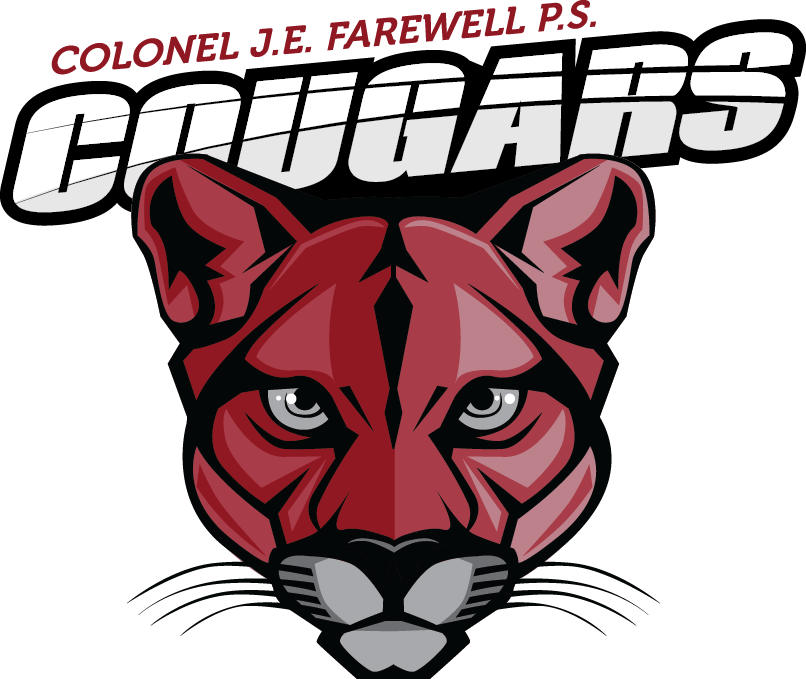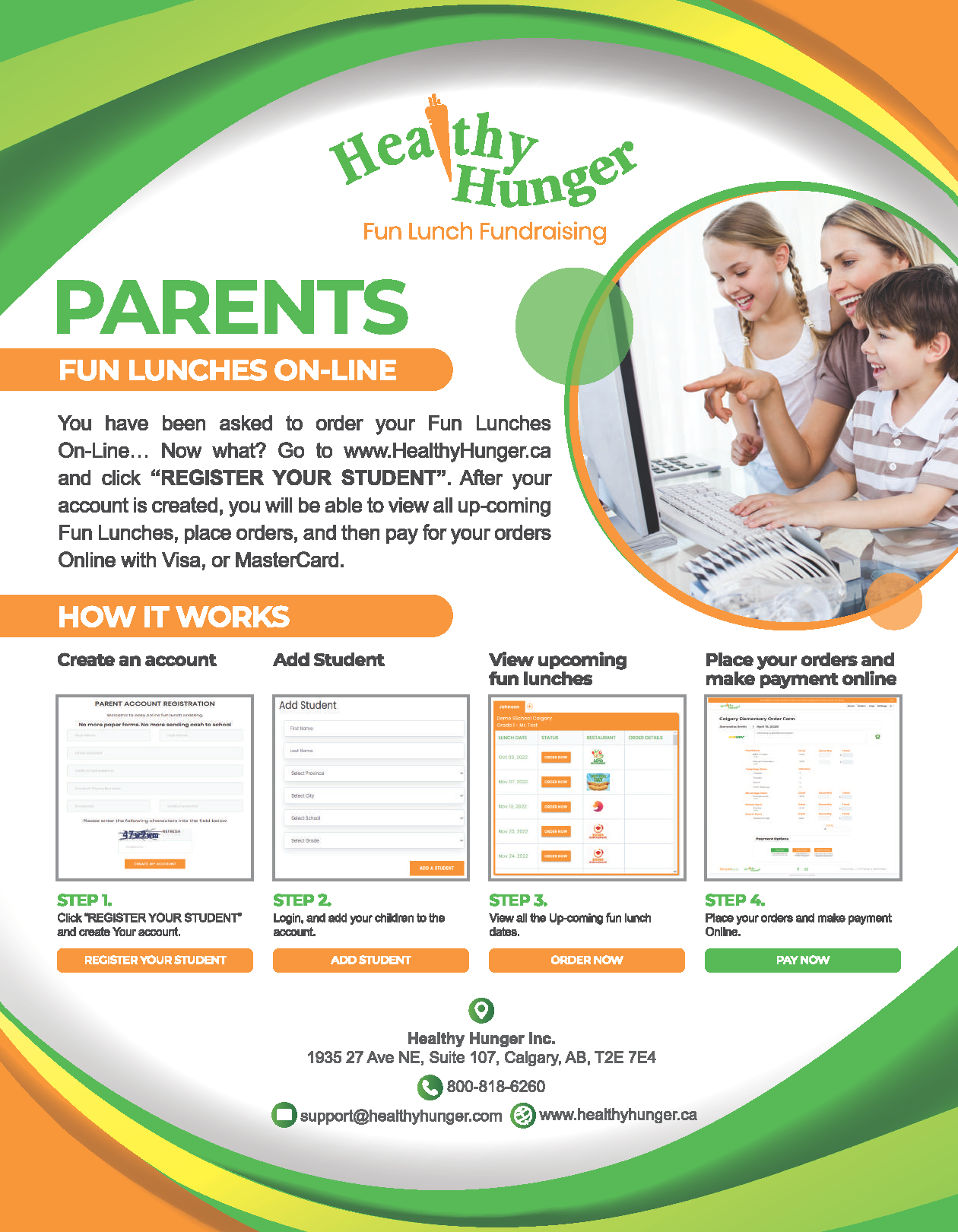School Forms & Parent Help Documents
Here you will find a repository of any forms you may need
| Allergy Management Plan |
|
Use this form to complete your child's Anaphylaxis Emergency Plan. *MUST BE SIGNED BY PHYSICIAN AND RETURNED TO OFFICE* |
| Other Medical Conditions (Asthma, Diabetes, Epilepsy, Oral Medication) |
|
*MUST BE SIGNED BY PHYSICIAN AND RETURNED TO OFFICE* |
| Out of Area Approval |
| Out of Area Form |
| Temporary Excusal of Attendance (Extended Vacations Over 15 School Days) |
| Temporary Excusal of Attendance Form |
| Volunteer Forms - For Parents and Community Members |
|
All parents who wish to volunteer at the school or on a school trip MUST complete a volunteer form and present a current police vunerable sector check Volunteer Programs in Schools Form - Appendix A
*ALL VOLUNTEERS MUST SUBMIT A CRIMINAL REFERENCE CHECK*
If you have submitted a form and criminal reference check to the office within the last 6 years we only require your annual decleration. Email coloneljefarewellps@ddsb.ca to request this form
|
|
School Based Extra Curricular Permission Form |
|
School Parking Map |
|
Please do not park on McQuay Blvd - it is a busy road and not safe for students to get in and out of cars - parking enforcement will be monitoring
Walking/biking to school is best 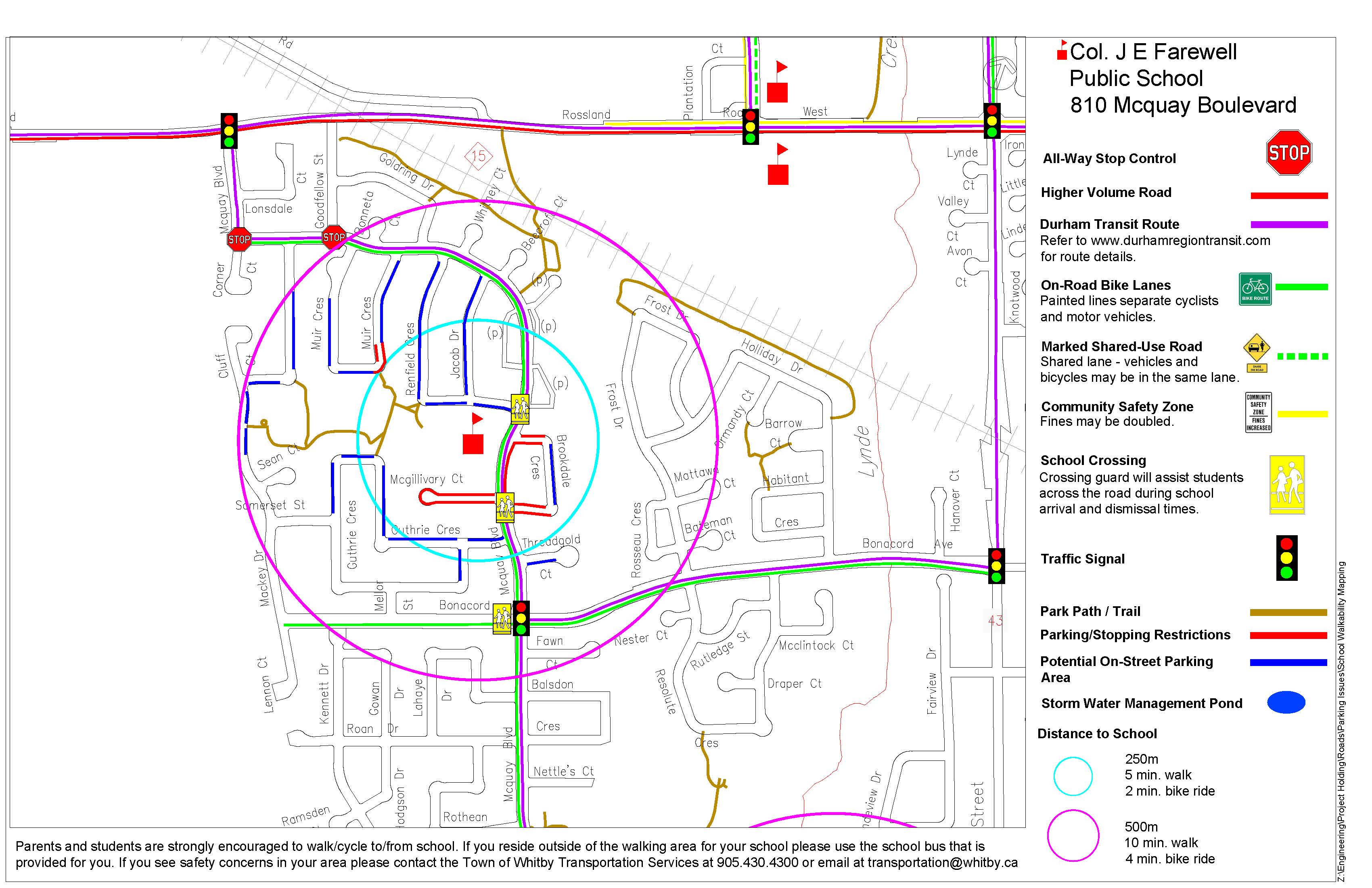 |
Here you will find links and help documents for the various Parent sites used by the DDSB
| Parent Portal | ||||
|
The parent portal is available to all Durham District School Board (DDSB) parents and guardians. Through the portal you can view your child's homeroom assignment, attendance history and grades. You can also set up SchoolCash and SchoolMessenger accounts through the portal
CLICK HERE for instructions on creating an account and adding a student |
||||
| School Messenger | ||||
|
Durham District School Board uses the online SchoolMessenger service for reporting absences.
Download the SCHOOLMESSENGER app from the app store Call - 1-844-350-2646
|
||||
| School Cash Online | ||||
|
Online purchasing system used for all school related purchases (Trips, Fundraisers, Treat Days, etc...)
CLICK HERE to log in or create your account
CLICK HERE to download instructions |
||||
|
Healthy Hunger |
||||
|
Healthy Hunger is used for the purchase of Fun Lunches and Treat Days organized by our SCC Click to visit Healthyhunger.ca
|